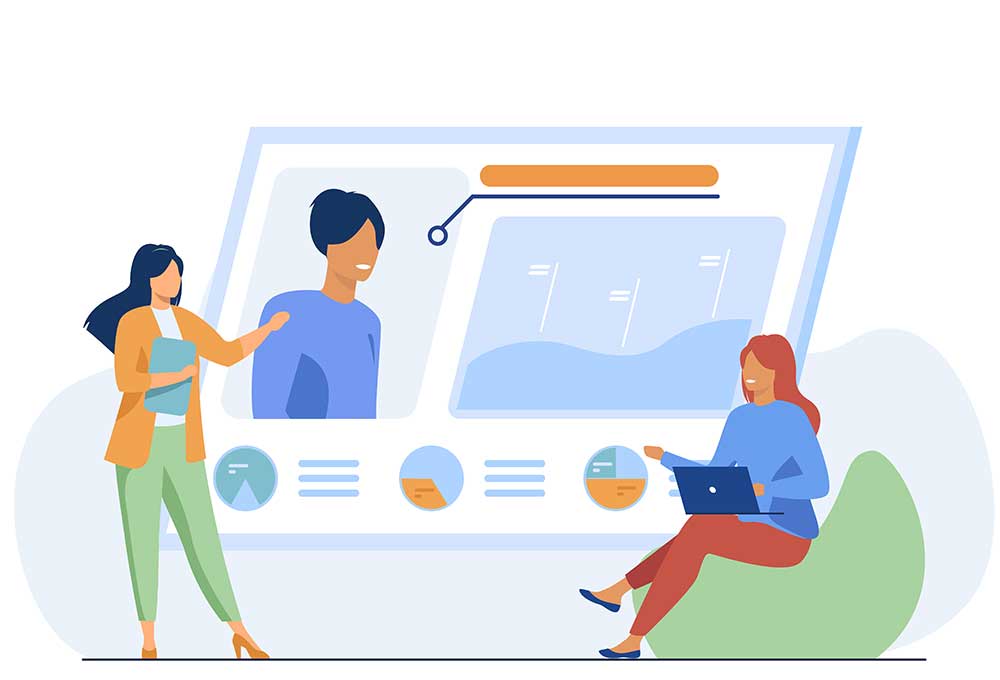A Google Business Profile (GBP) suspension can be a challenging experience for any business, as it can affect your online visibility and customer connections. If you find yourself in this situation, know that you're not alone. This helpful guide aims to demystify Google Business Profile suspensions, equipping you with the insights and resources you need to recover and avoid any future issues.
What is Google Business Profile
A Google Business Profile is a wonderful free tool provided by Google that helps business owners manage their online presence on Google Search and Maps. It ensures that your business information is easily accessible and looks great when potential customers search for you on Google.

The Google Business Profile plays a pivotal role in local SEO, significantly influencing your business's visibility in local search results. It displays essential details like your business name, address, phone number, website, operating hours, and customer reviews. This information helps potential customers make informed decisions and connect with your business.
A Google Business Profile facilitates customer interaction. It helps businesses to respond to reviews, answer questions, and post updates, fostering engagement and building trust with customers. Businesses can showcase high-quality photos and videos, providing a visual representation of your business and its offerings. Furthermore, it enables users to quickly get directions to your location, directly from Google Maps.
A well-maintained Google Business Profile enhances online visibility, drives local traffic, and builds a positive online reputation. For businesses of all sizes, a Google Business Profile is a fundamental tool for establishing a strong online presence and connecting with local customers. It is also a vital component of any local marketing strategy.
Why Suspensions Occur
Google usually suspends Google Business Profiles to maintain the integrity and accuracy of the information presented to its users. In essence, Google's suspension policy aims to protect users from misleading information and maintain a trustworthy platform. Its main aim is to provide accurate Information which prioritizes providing users with accurate and up-to-date information. Suspended profiles often contain misleading or incorrect details.

Google actively combats spam and fraudulent activities that can negatively impact user experience. This includes fake listings, keyword stuffing, and other manipulative tactics. Google strives to provide a positive and trustworthy user experience. Suspended profiles can disrupt this experience by providing false or misleading information. On the other hand, Google has established guidelines for representing businesses on its platform. Suspensions are a way to enforce these guidelines and ensure compliance.
Some key reasons that lead to suspensions are Address Violations, Using PO boxes, virtual offices, or providing inaccurate addresses. Business Name and Category Issues, Keyword stuffing in business names or using misleading categories. Inconsistent Information, Discrepancies between the profile information and the business's website or other online presence. Spammy Content, using low-quality images, irrelevant content, or engaging in review manipulation. Duplicate Listings, creating multiple profiles for the same business location.
Types of Google Business Profile Suspensions
Google Business Profile suspensions fall into two primary categories, each with distinct implications.
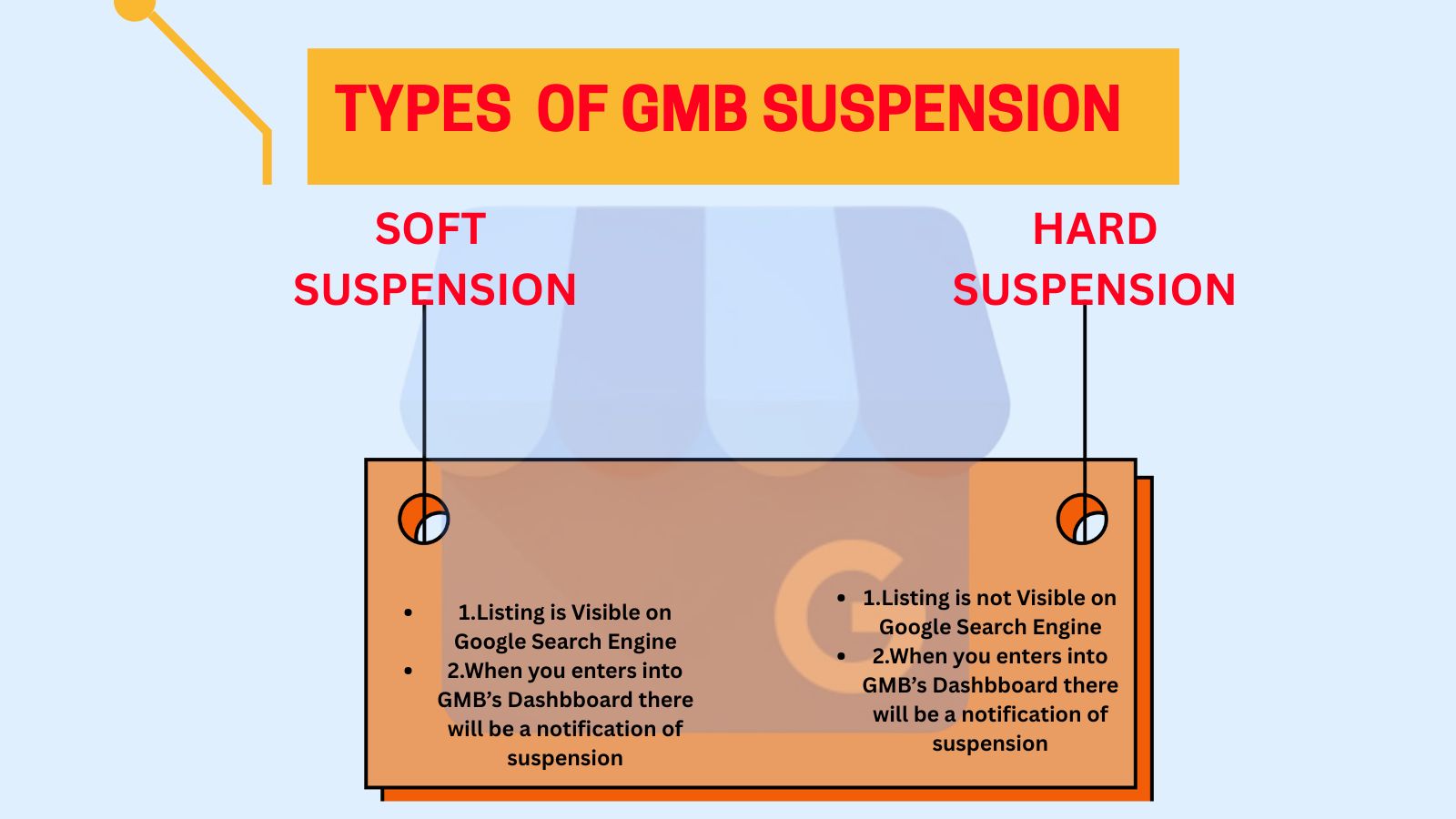
A soft suspension also known as "disabled," allows the profile to remain visible on google search and maps but restricts editing capabilities. This typically stems from minor policy violations, such as inconsistent contact information or slight address discrepancies. Business owners might notice they can't update hours or add posts.
Conversely, a hard suspension, or "suspended," completely removes the profile from Google Search and Maps. This is a far more serious consequence, often triggered by severe policy breaches, spam, or fraudulent activities. Examples include using a virtual office address, keyword stuffing in the business name, or creating duplicate listings. A hard suspension effectively erases the business's local online presence, damaging visibility and customer acquisition. Distinguishing between these suspensions is vital for effective recovery, as the reinstatement process and required corrections differ significantly.
How to Recover Google Business Profile
Recovering from a Google Business Profile (GBP) suspension requires a precise and patient approach.
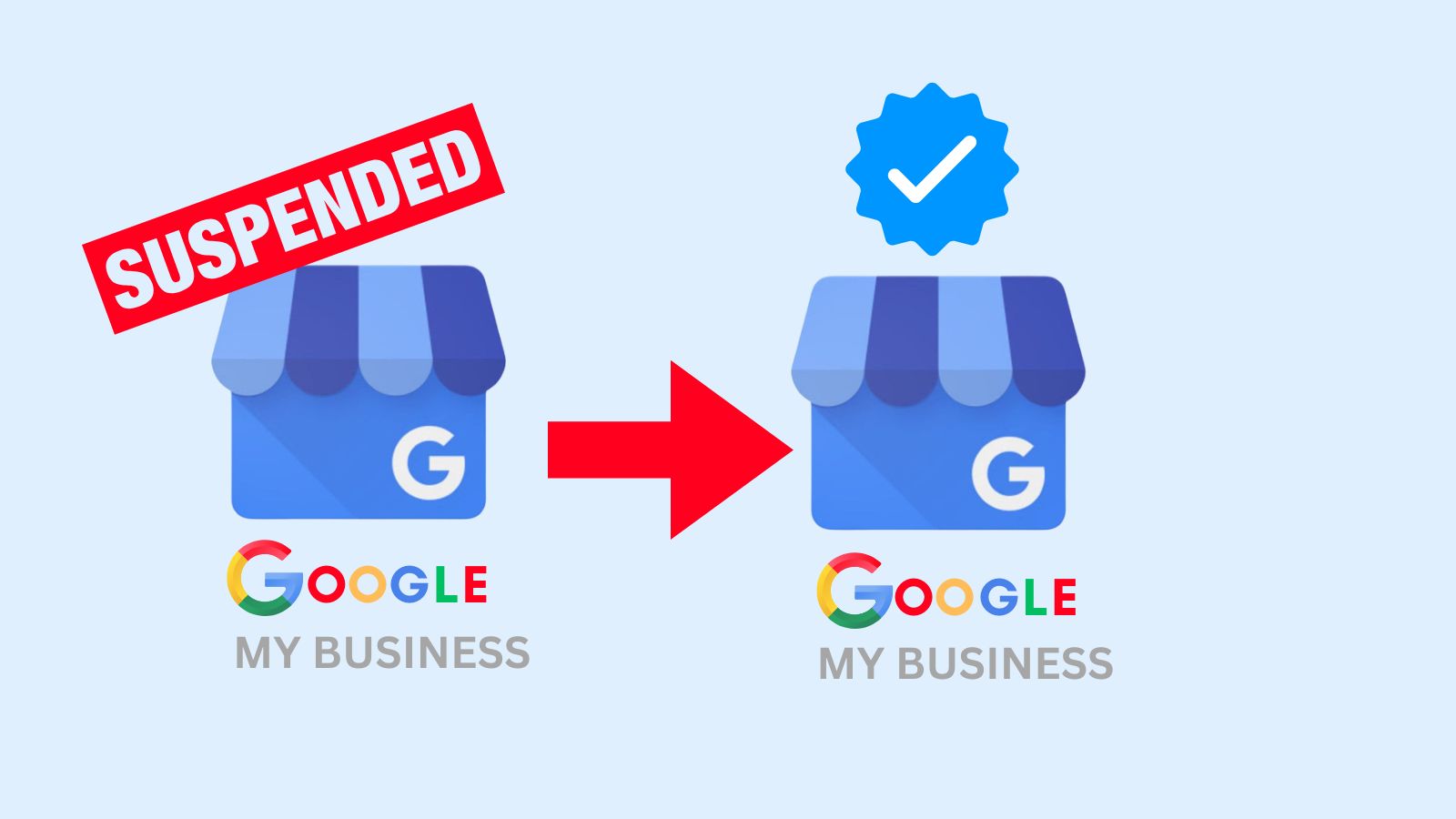
Firstly, you need to identify the reason for the suspension by carefully review Google's guidelines, particularly those related to your business category, and scrutinize the suspension notification for specific clues. Conduct a comprehensive search of your Google Business Profile, comparing it against Google's policies and your business's actual practices.
Once the violations are identified, the next crucial phase is to correct the issues. This may entail updating your business name, address, phone number, and website to ensure accuracy and consistency across all online platforms. Remove any spam or misleading content, including low-quality images, irrelevant text, or manipulated reviews. Pay close attention to address-related issues, ensuring you're using a physical address where your business operates, if applicable.
After rectifying the violations, you must submit a reinstatement request to Google. This request should be detailed and accurate, clearly outlining the steps you've taken to address the issues. Include supporting documentation, such as photos of your storefront, business licenses, and utility bills, to validate your business's legitimacy. Be prepared for a potentially lengthy process, as Google's review can take time.
Finally, follow up on your request. If your reinstatement is denied, carefully analyze the reasons provided by Google and address them accordingly. Maintain meticulous records of all communication with Google, including emails, support tickets, and reference numbers. This documentation can be invaluable for future correspondence and potential appeals. Be patience amd persistent throughout the process and adhere to Google's guidelines to successfully recovering your Google Business Profile.
Prevention is Key
For future preventions related to your Google Business Profile, you can equip yourself with essential strategies to prevent future suspensions. Also, you can discover how to maintain accurate and consistent information, use high-quality images, and content, and regularly monitor your profile for potential issues. By adhering to Google's guidelines and implementing proactive measures, you can safeguard your online presence and ensure your business remains visible to local customers resulting in a business growth.
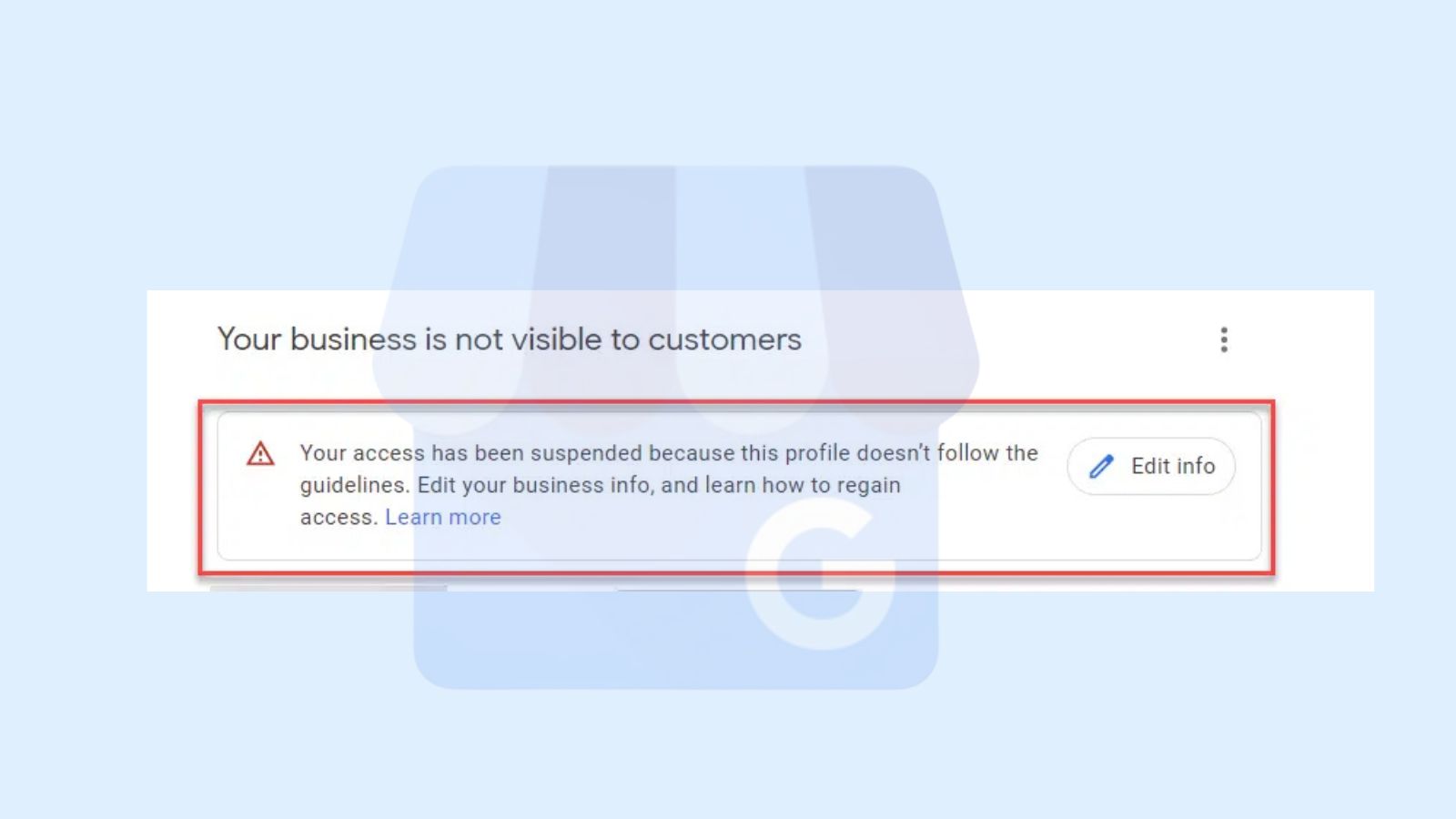
Frequently Asked Questions
Q: What is a Google Business Profile (GBP)?
A: A Google Business Profile is a free tool from Google that allows businesses to manage their online presence on Google Search and Maps. It helps customers find your business, learn about your offerings, and connect with you.
Q: Is a Google Business Profile free?
A: Yes, creating and maintaining a Google Business Profile is completely free.
Q: Why is a Google Business Profile important?
A: Google Business Profile helps improving your local SEO, and increasing your online visibility, that provides essential business information to potential customers, and facilitates customer interaction through reviews and messaging.
Q: Why suspension occurs in Google Business Profile?
A: Google Business profile suspensions primarily occurs to maintain the accuracy and trustworthiness of information for users. There guidelines ensure accuracy, prevent spam, and provide a positive user experience.
Q: How is soft suspension different from hard suspension in Google Business Profile?
A: Both are the types of Google Business Profile suspension, in soft suspension profile remains visible on Google Search and Maps, but you can't edit it. It's usually due to minor policy violations. Whereas, in hard suspension, the profile is completely removed or suspended from Google Search and Maps. This is for serious policy violations or spam.
Q: How to recover Google Business Profile?
A: Business can recover its Google Business Profile by identifying the violation, correcting the Issues related to incorrect information, spammy content, etc., submit a reinstatement request by providing accurate details and supporting documentation to Google. Lastly follow up on your reinstatements. If denied, understand why and re-submit with corrections.
Q: How to prevent Google Business Profile from suspension?
A: You can protect your Google Business Profile from suspension by adhering to all the guidelines provided by google regarding business information, content, and address. Try maintaining accuracy and ensuring consistent and up-to-date information across all online platforms. Also, avoid using keyword Stuffing, instead use natural language in your business name and description. For content posting use High-Quality and relevant content. Lastly, regularly update your profile current with hours, services, and photos.